






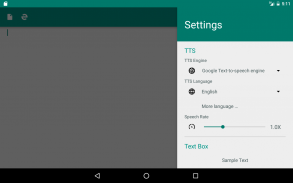
T2S
Text to Voice/Read Aloud

Perihal T2S: Text to Voice/Read Aloud
Ciri
• Buka fail teks/ePub/PDF dan baca dengan kuat.
• Tukar fail teks kepada fail audio.
• Dengan penyemak imbas terbina dalam yang ringkas, anda boleh membuka tapak web kegemaran anda, biarkan T2S membaca dengan kuat untuk anda. (Anda boleh memasukkan penyemak imbas dari laci navigasi kiri)
• Mod "Taip cakap": Cara mudah untuk menyebut teks yang anda taip.
• Mudah digunakan merentas apl:
- Gunakan ciri kongsi daripada apl lain untuk menghantar teks atau URL ke T2S untuk bercakap. Untuk URL, apl boleh memuatkan dan mengekstrak teks artikel dalam halaman web.
- Pada peranti Android 6+, anda boleh memilih teks daripada apl lain, kemudian ketik pilihan 'Sebut' daripada menu pemilihan teks untuk menyebut teks pilihan anda (* Memerlukan apl pihak ketiga untuk menggunakan komponen sistem standard).
- Salin-untuk-cakap: Salin teks atau URL daripada apl lain, kemudian ketik butang Cakap Terapung T2S untuk menyebut kandungan yang disalin. Anda boleh menghidupkan ciri ini dalam tetapan apl.
CATATAN
•
Sangat mengesyorkan
anda memasang dan menggunakan [Perkhidmatan Pertuturan oleh Google] sebagai enjin pertuturan, ia mempunyai keserasian terbaik dengan apl ini.
Perkhidmatan Pertuturan oleh Google:
https://play.google.com/store/apps/details?id=com.google.android.tts
•
Jika apl kerap berhenti tanpa diduga di latar belakang atau apl itu kerap memaparkan mesej ralat berkata: "Enjin pertuturan tidak bertindak balas"
, anda mungkin perlu menukar tetapan penjimat bateri untuk membenarkan apl dan apl enjin pertuturan untuk berjalan di latar belakang.
maklumat lanjut tentang ini:
#DontKillMyApp
https://dontkillmyapp.com/



























